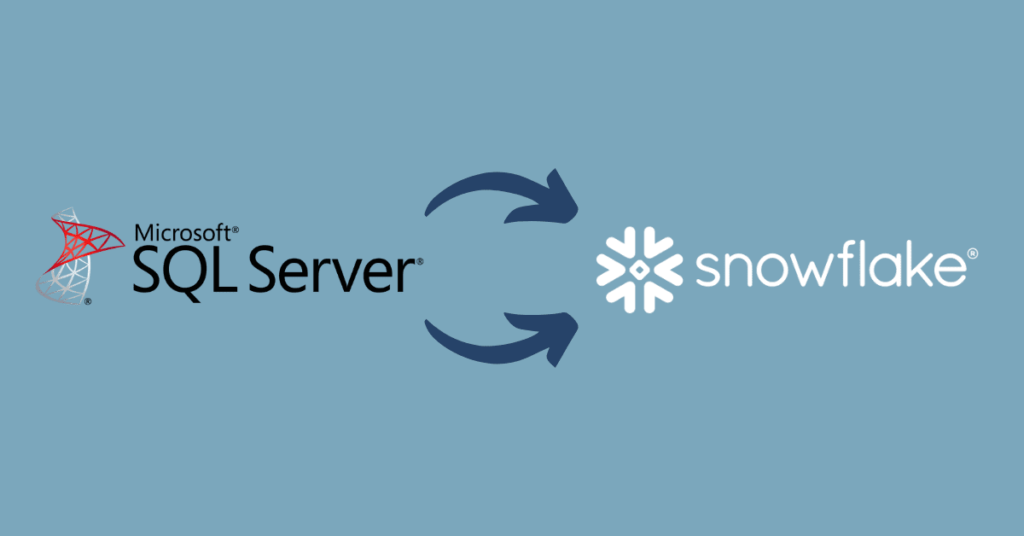Data-driven organizations are today more of a norm than an exception. Huge volumes of data collected from both external and internal sources are collated, processed, and analyzed to make precise business decisions to gain an edge over competitors. This divergence from traditional manual processes has helped organizations take a quantum leap to streamline and increase operating efficiencies.
So, what does it all boil down to? The call of the hour for organizations is therefore to seek new methods and procedures so that the end goal of processing massive volumes of data can be undertaken without any drop in the performance of databases. One of the ways to do so is to move databases to the cloud and take all the advantages of this comparatively new platform. A way to do so is to move existing databases from SQL Server to Snowflake.
This post will be categorized into three parts. The first will be a general roundup of SQL Server and Snowflake to understand their functions, the second will be the benefits of moving databases from SQL Server to Snowflake, and finally, how do you do it.
Let us get started.
Microsoft SQL Server and Snowflake
SQL Server
The Microsoft SQL Server has been among the top database technologies in the world along with Oracle and DB2 from IBM. It merges fully into the complete Microsoft environment and is based on the SQL programming language. All applications are supported by the SQL Server across the web, regardless of whether it is a local area network or a standalone system.
Being a Relational Database Management System (RDMS), the SQL Server allows users to undertake a wide range of ahttps://thereaderblog.com/nalytics and perform intricate queries on this system. Further, Microsoft offers SQL Server out of the box as a part of the MS.NET framework.
Snowflake
Snowflake is a data warehousing platform that operates in the cloud. It offers users all the advanced technology features that are typically associated with the cloud. Snowflake and the cloud have been recent innovations but within a short time have captured the imagination of users around the globe. The reasons are elaborated in the next section, proving why businesses today prefer to migrate databases from the SQL Server to Snowflake.

Benefits Of Moving Databases From SQL Server TO Snowflake
We now come to the second category and identify the reasons why it makes sense to move databases from the traditional on-premises SQL Server to Snowflake.
- Snowflake offers unlimited storage space and users need to pay only for the quantum of resources used. In case of a sudden spike in demand for storage, additional resources as required may be downloaded in minutes by paying for that space only. In SQL Server, flat rates are levied for specific volumes of storage space whether it is used or not.
- Snowflake offers high computing power and there is no drop in performance even when several users simultaneously execute intricate queries on the platform.
- Separate storage and computing facilities are available on Snowflake, unlike general databases where it is not possible to differentiate the two. The advantage here is that businesses can precisely know about the costs incurred individually for storage and computing.
- Data in its native form – structured, semi-structured, or unstructured – can be directly loaded onto Snowflake without the need to go through elaborate formatting processes. The same cannot be said for the SQL Server. In-built support is offered by Snowflake for JSON, Avro, XML, and Parquet data.
- There is no need to define indexes before clustering data since Snowflake is a cloud-based platform and is applicable to both encodings of columns and computing. However, for very large tables, it is necessary to use clustering keys manually to co-locate table data.
- Snowflake is well-matched with a wide range of cloud vendors and hence, users do not have to face new techniques or technologies when working on databases that have been migrated here.
All these benefits of working in the cloud are available to businesses who migrate their databases from on-premises SQL Server to Snowflake.

Steps to Move Databases From SQL Server To Snowflake
This process to migrate databases from SQL Server to Snowflake has four stages.
- Data is extracted from SQL Server using select statements and queries for extraction that help to sort, filter, and limit the data during the mining process. For extraction of large databases in text, CSV, or SQL query formats, the Microsoft SQL Server Management tool may be used.
- This mined data is now processed and formatted to a data structure that is supported by Snowflake. This process may be skipped for XML or JSON data.
- This processed data cannot still be dumped directly into Snowflake. Instead, it must be placed in a temporary location which can either be an internal or external one.
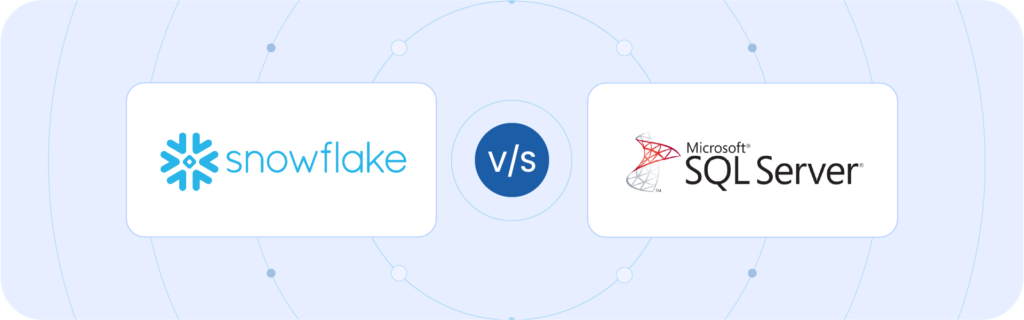
An internal staging area is created by users directly with SQL statements and a name and timestamp are allotted to it. An external staging area is a pre-determined one with Snowflake currently supporting Amazon Simple Storage Service (S3) and MS Azure.
- The final step in data migration from SQL Server to Snowflake is to move the data in the staging area directly to Snowflake. For large databases where the data is in bulk, the Snowflake Data Loading Overview tool is used. Execute the PUT command to stage the files first and then use the COPY INTO command to load the data from the staging area to Snowflake. The Snowflake data loading wizard may be used for small databases.
The complete migration process is fully automated and human intervention is not required at any stage.