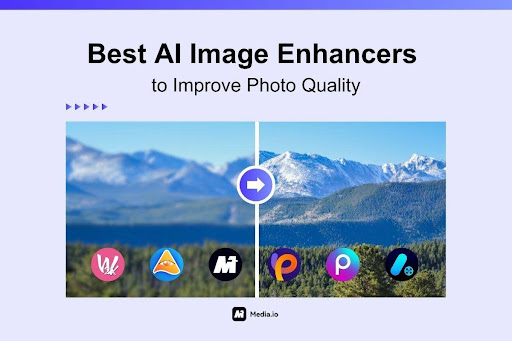Planning to share travel photos on your social media but noticed some details aren’t as clear as you’d like? Don’t worry! Here are the 6 best AI image enhancers. They allow you to enhance existing images to 4K or 8K, restore details, and more. Whether you’re looking for online programs to upscale images or mobile apps to remove blur from your phone, we’ve got you covered. Want to know more about AI image enhancers? Keep reading!
What Is an AI Image Enhancer?
AI image enhancers employ artificial intelligence algorithms to boost the clarity and appeal of photographs. These tools can intelligently recognize images and make targeted improvements automatically in aspects like sharpness, brightness, contrast, noise reduction, and more. Thanks to their ability to learn the characteristics of images and patterns from large amounts of data, AI image enhancers are capable of producing higher quality and more natural-looking images compared to traditional enhancing methods.
Media.io AI Image Enhancer – Ultimate AI Enhancer for Super-Resolution
Topping our list for the best image quality enhancer is the online tool Media.io AI Image Enhancer, which stands out for its exceptional performance in features, enhancing speed, and user-friendliness. Leveraging cutting-edge technology, this tool can convert low-resolution images into crisp 2K or 4K quality. It goes beyond just enhancing clarity, Media.io also provides various optimization functions, including sharpening portraits, removing blur, restoring old photos, correcting colors, and enhancing brightness.
Media.io AI Image Enhancer is also recognized as the best AI image upscaler. It allows you to enlarge image resolution to 2X, 4X, or even 8X without losing quality. The tool processes images at an impressive speed. Within seconds after uploading, it can completely upscale your image to 4k. Whether you’re working with ten images or twenty, you can expect to complete the processing in the shortest possible time
Pros:
- Enhance photos to high quality of up to 4K.
- Rapid photo upload and enhancement, even for large images.
- Support image input with various formats (JPG, BMP, JPEG, and PNG).
- An online tool that can improve image quality anytime, anywhere.
- Suitable for various user scenarios (e-commerce, digital art, social media, etc.).
Cons:
- Advanced features require payment.
How to Upscale an Image with Media.io AI Image Enhancer
STEP 1. Click here to see how to upscale an image in your browser. Click “Upload Images” to upload the photos you want to enhance or drag and drop the files directly.
STEP 2. On the image editing page, select “Upscaler” and adjust the other parameters as desired. Click “Process.”
STEP 3. Finally, click “Download” to save the enhanced photo.
Waifu2x – Free Online Image Enhancer
Another well-known online AI image enhancer is Waifu2x, which is designed for enhancing manga, anime, and game artwork. A standout feature of Waifu2x is that it’s a freely available and open-source program. Waifu2x mainly focuses on two image-improving features: noise reduction and image upscaling.
For noise reduction, you have the option to select from four levels of noise reduction: None, Low, Medium, and High. For image upscaling, you can drag the scale slider from 1x to 10x to resize your images without losing quality. While Waifu2x doesn’t offer as wide a range of features as Media.io AI Image Enhancer, it can be a great option for those with a limited budget.
Pros:
- Effectively reduce noise and upscale images.
- Online tool with no need to download software.
- Free and open-source.
Cons:
- A bit of an outdated user interface.
- Not always ideal for enhancing real-world photographs.
- Limited image enhancement features.
VanceAI – Enhancer for Creative AI Editing
Aside from using online programs to upscale images, desktop software VanceAI is also an excellent option (also comes with a web version with fewer features). VanceAI is one of the best image upscalers, which can upscale photos up to 8x without losing quality or detail. Whether it’s text, anime art, or any intricate details, VanceAI can reveal and deliver high-quality results with vibrant colors.
In addition, the tool comes with various functions like sharpening, denoising, and anime upscaling. It also includes an AI enhancer that can convert images from as low as 480p to HD or even 4K resolution.
Pros:
- Offer a wide range of photo enhancement features.
- Include multiple AI models for upscaling images.
- Magnify small anime images by up to 16x.
Cons:
- Limited free features.
- The web version lacks custom options.
HitPaw FotorPea – AI Photo Editor with Powerful Features
Formerly known as HitPaw Photo AI, HitPaw FotorPea is a powerful all-in-one AI image enhancer compatible with Windows, Mac, and Android. It features four AI enhancement modes, including Face Model, Denoise Mode, Low-Light Model, and Black-and-White Mode. You can choose the matching one you need to enhance your image with the best results. With advanced algorithms, HitPaw FotorPea is also capable of fixing blurry photos, upscaling images to 4K or 8K, and auto-correcting photo colors.
Besides photo enhancement and upscaling capabilities, HitPaw FotorPea also offers a range of tools, such as AI-transforming text into stunning artwork, removing objects from photos, and more.
Pros:
- Multiple models for photo enhancement.
- Boost image clarity and color.
- Unlimited upscaling for anime images.
- Support batch processing of photos.
Cons:
- Free version has limited features.
Promeo – Best Product Photo Editor App
While also coming with a Windows version, Promeo is an AI image quality enhancer best for iOS or Android devices. It is a tool commonly used in e-commerce and advertising. If you find that your product photos are blurry, you can directly use Promeo to perform a one-click AI quality enhancement on your phone to improve the clarity of photo details. What’s more, this tool can also be used to remove backgrounds and unwanted objects from images and generate matching patterns to make your product photos look more professional.
Pros:
- One-click AI quality enhancement.
- Smart removal of unwanted objects from photos.
- Automatically generate product design patterns based on images.
- Compatible with Windows and mobile devices.
Cons:
- Limited image enhancement features.
- Lack of photo editing capabilities.
Picsart – AI Image Enhancer for Small Businesses
With state-of-the-art AI technology, Picsart can significantly improve the clarity of your images. Having been trained on a vast dataset of images, Picsart can identify and correct common image problems such as noise, blurriness, and low contrast. Even the tiniest details in your photos can be clearly displayed after upscaling, making them suitable for large-sized frames. In addition to enhancing images, Picsart also offers a range of photo editing features, such as background removal and automatic image generation.
Pros:
- Upscale images while preserving the tiniest details.
- Versatile editing tools for various needs.
- User-friendly interface.
- Support online access, mobile devices, and Windows.
Cons:
- Relatively slow processing speed.
- Advanced features require payment.
Quick Review of 6 Best AI Image Enhancers
If you want to get a quick master of these image enhancers, you can read the table below, which includes the major information about each tool introduced in the article.
| AI Image Enhancers | Speed | Price | Maximum Resolution | Features | Rating |
| Media.io AI Image Enhancer | Fast | Free trialPremium plan: $9.99/mo | 4K | Upscaling, noise reduction, sharpening, restoring old photos, enhancing brightness, correcting colors, blur removing, etc. | 4.8/5 |
| Waifu2x | Medium | Free | HD | Noise reduction; upscaling | 3.8/5 |
| VanceAI | Fast | Premium plan: $39.9/mo | 4K | Enhancing clarity, fixing blur, restoring old photos, enhancing colors, etc. | 4.2/5 |
| HitPaw FotorPea | Fast | Free trialPremium plan: $21.99/mo | 4K/8K | Upscaling, fixing blur, restoring old photos, retouching face details, etc. | 4.3/5 |
| Promeo | Fast | Free trialPremium plan: $8.99/mo | HD | Enhancing clarity, removing background and object, etc. | 4.1/5 |
| Picsart | Fast | Free trialPremium plan: $5/mo | HD | Improving image quality, AI generating images, AI restoring | 4.3/5 |
Conclusion
Using AI image enhancers to improve image quality can yield great results and is highly efficient. Whether you’re looking for online programs to upscale images or mobile applications to restore old photos, you can find out the one you need in this article. Among the 6 options, we believe that Media.io AI Image Enhancer will be the best choice as it offers a wide range of features for photo enhancement. If you’re considering making a final choice, why not give Media.io a try?